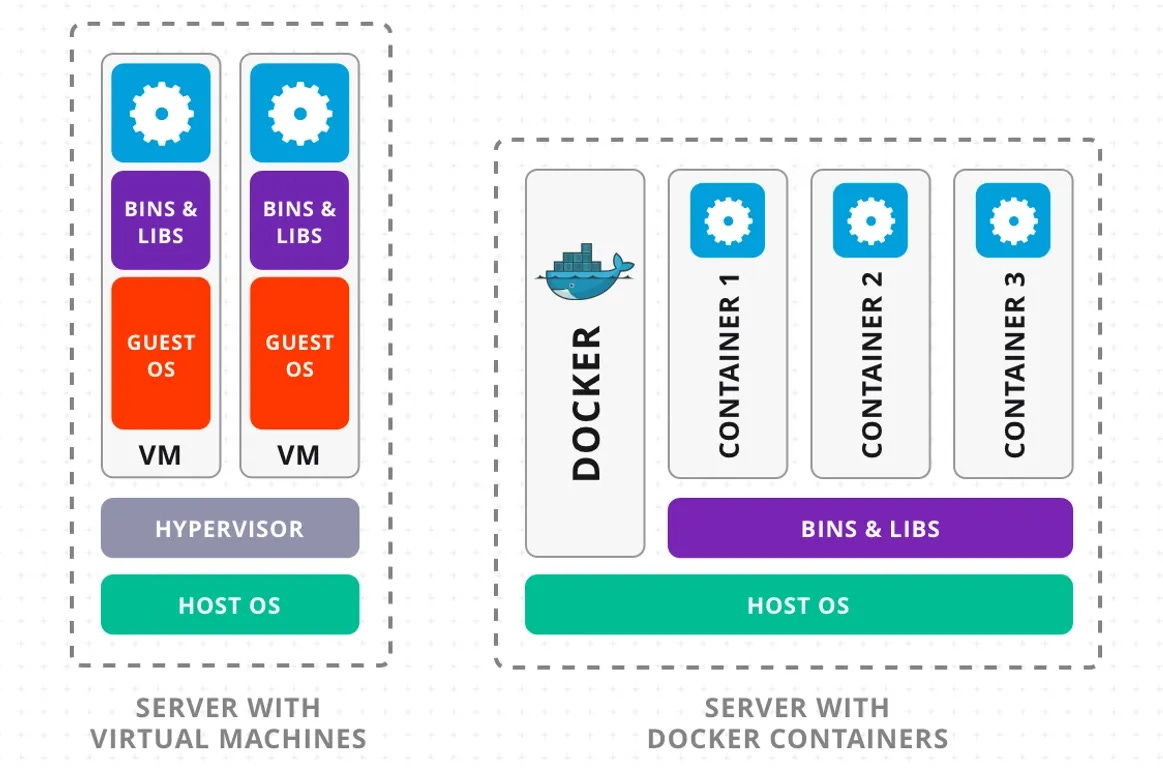Docker Architecture
How Linux Kernel Magic Powers Modern Containerization
Docker has revolutionized how applications are built, shipped, and run by using a technology called “containerization.” Instead of running a whole separate operating system like a virtual machine, Docker runs your application in a container—a lightweight, isolated environment that shares the host’s OS kernel.
What is Docker and Containerization?
The Big Picture
Docker is a platform that helps you package an application along with everything it needs—like libraries and settings—so it can run reliably in any environment.
Containers are like small, portable mini-computers inside your computer. They run as isolated processes, but they don’t require an entire operating system on their own.
Containers vs. Virtual Machines
Virtual Machines (VMs): These emulate complete hardware systems and run separate operating systems. They are heavy and require more resources.
Containers: These share the host’s operating system kernel and are much lighter, making them faster to start and more resource-efficient.
Docker Architecture
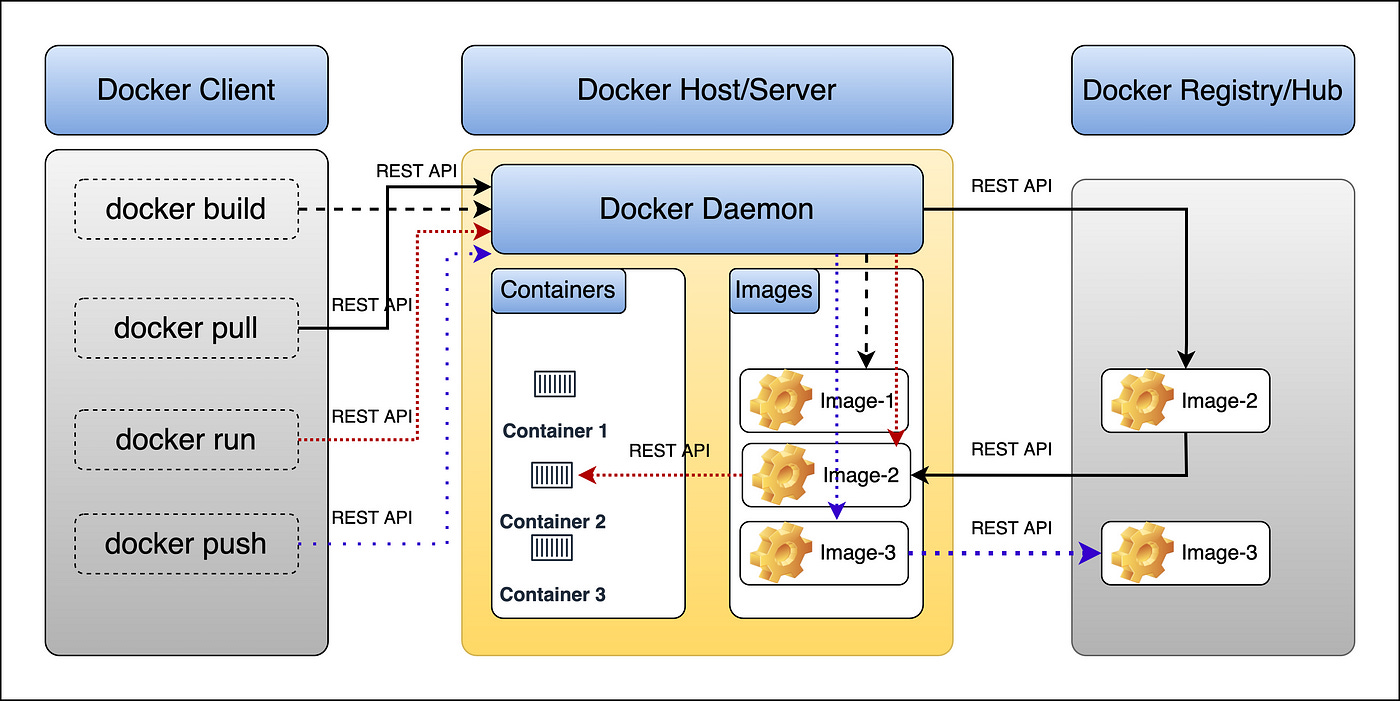
Docker Client
The Docker Client is the part you use. When you type something like
docker run myapp, it sends that command to the Docker Host using a REST API. It doesn’t run containers itself — it just tells the Docker engine what to do.
Docker Host/Server
When the client says “run this app,” the Docker Daemon (also called Docker Engine) starts working.
Checks if the image is available
If not present, it pulls the image from the Docker Registry.
If available, it uses the image to create a container.
Docker Engine uses several internal components to manage containers:
containerd: A background service that manages the full container lifecycle (start, stop, delete, etc.)
runc: lightweight tool used by
containerdto run containers. It talks directly to the Linux kernel using namespaces (for isolation) and cgroups (for resource limits), following the OCI runtime spec.OCI (Open Container Initiative): A global standard that Docker, containerd, and runc all follow, so everything works smoothly and is compatible.
An image is a read-only template that includes your application code, libraries, and dependencies. Images are built in Layered Structure using a mechanism called a union file system.
A container is an instance of an image. When you run an image, Docker creates a container. Containers share the host’s OS kernel but run as isolated processes, so they don’t interfere with each other.
Docker Registry
A registry is like a big online storage center for Docker images. The most common one is Docker Hub, but you can also use private registries.
You can pull images from a registry to run them or push your own images to share with others.
How Docker Works at a Low Level
Let’s understand how containers share the host’s OS kernel, yet run in completely isolated environments, using the Linux kernel.
Starting around Docker 1.0 (2014), Docker moved away from depending on LXC and introduced its own execution driver called libcontainer (which later became runc, the OCI runtime).
After getting instructions from Docker (via containerd), runc uses Linux system calls to set up a container. These system calls are like direct messages to the Linux kernel. It creates a new container process with:
New namespaces (for isolation)
New cgroup assignments (for resource control)
A. Namespaces: The Isolation Tool
Namespaces are a Linux kernel feature that creates isolated environments. They ensure that a process in one container cannot see or affect processes in another container or on the host. To isolate the container from the rest of the system,
runcuses the system call with special flags.Namespaces are created for the container via the
unsharesystem callTypes of Namespaces:
PID Namespace: Isolates process IDs so each container thinks it is the only one running.
Network Namespace: Gives each container its own network stack.
Mount Namespace: Provides isolated file system views.
Others: There are additional namespaces for user IDs, inter-process communication (IPC), etc.
B. Cgroups (Control Groups): Managing Resources
After setting up namespaces,
runcassigns the process to a cgroup. It does this by writing to special files in/sys/fs/cgroup/.Cgroups allow Docker to limit, prioritize, and isolate the resources (like CPU, memory, and disk I/O) each container can use.
This ensures that no single container can hog all the resources, making the system more stable and efficient.
C. Union File Systems: Layering Made Easy
Docker sets up the container’s file system using a union file system (like OverlayFS, AUFS).
Each Docker image is made of layers — and Docker doesn’t copy all files. Instead, it mounts the layers together and uses copy-on-write:
Read-only base image layers are shared
A writable layer is added on top just for this container
This is done using system calls like
mount()and union mount options.
Do you know someone who loves engineering or has a curiosity for tech? 🤔
Why not share the joy of simplifying complex ideas with them? Forward this newsletter and spread the knowledge—learning is always better when it’s shared! 🚀